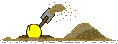Hi there, well, my first post here,
so, first things first,thank you guys for this amazing piece of software!
I'm tempted to try to create some modification tools in the future, so here I am.
Its been a while since i did program a little bit in C#, so I deceided to start from scratch with this tutorial:
https://www.qcad.org/doc/qcad/latest/de ... _bars.html
Its great that you made it possible to script own tools, but I got stuck a bit:
I changed the last line in "MyAction.js" from
Code: Select all
action.setWidgetNames(["MyScriptsMenu"]);Code: Select all
action.setWidgetNames(["MyScriptsMenu", "MyScriptsToolBar"]);it doesn't appear on the MyScriptsToolbar...
I thought probably its unticked in the Preferences General Tool Settings, but it is ticked.
If someone could gimme a hint what I'm missing here'd be awesome!
Thanks!