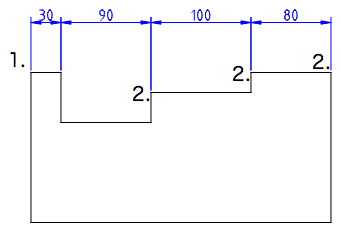Continue
Toolbar / Icon:
![]()
![]()
Add-on:
![]() QCAD Professional
QCAD Professional
Menu: Dimension > Continue
Shortcut: D, C
Commands: dimcontinue | continuedimension | dc
Toolbar / Icon:
![]()
![]()
Add-on:
![]() QCAD Professional
QCAD Professional
Menu: Dimension > Continue
Shortcut: D, C
Commands: dimcontinue | continuedimension | dc
Creates a dimension that starts from an extension line of a selected linear,
angular or ordinate dimension.