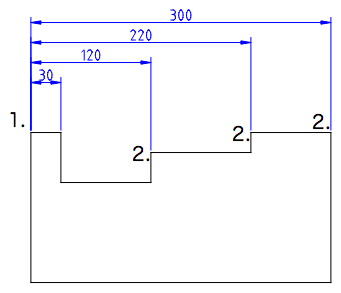Baseline
Toolbar / Icon:
![]()
![]()
Add-on:
![]() QCAD Professional
QCAD Professional
Menu: Dimension > Baseline
Shortcut: D, B
Commands: dimbase | baselinedimension | db
Toolbar / Icon:
![]()
![]()
Add-on:
![]() QCAD Professional
QCAD Professional
Menu: Dimension > Baseline
Shortcut: D, B
Commands: dimbase | baselinedimension | db
Creates a rotated (linear), angular, or ordinate dimension, starting at the
baseline of an existing dimension.